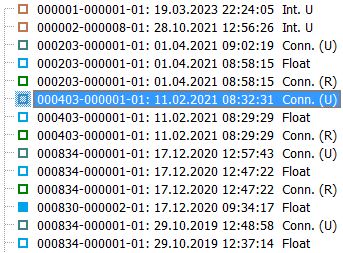CS-Manager Software
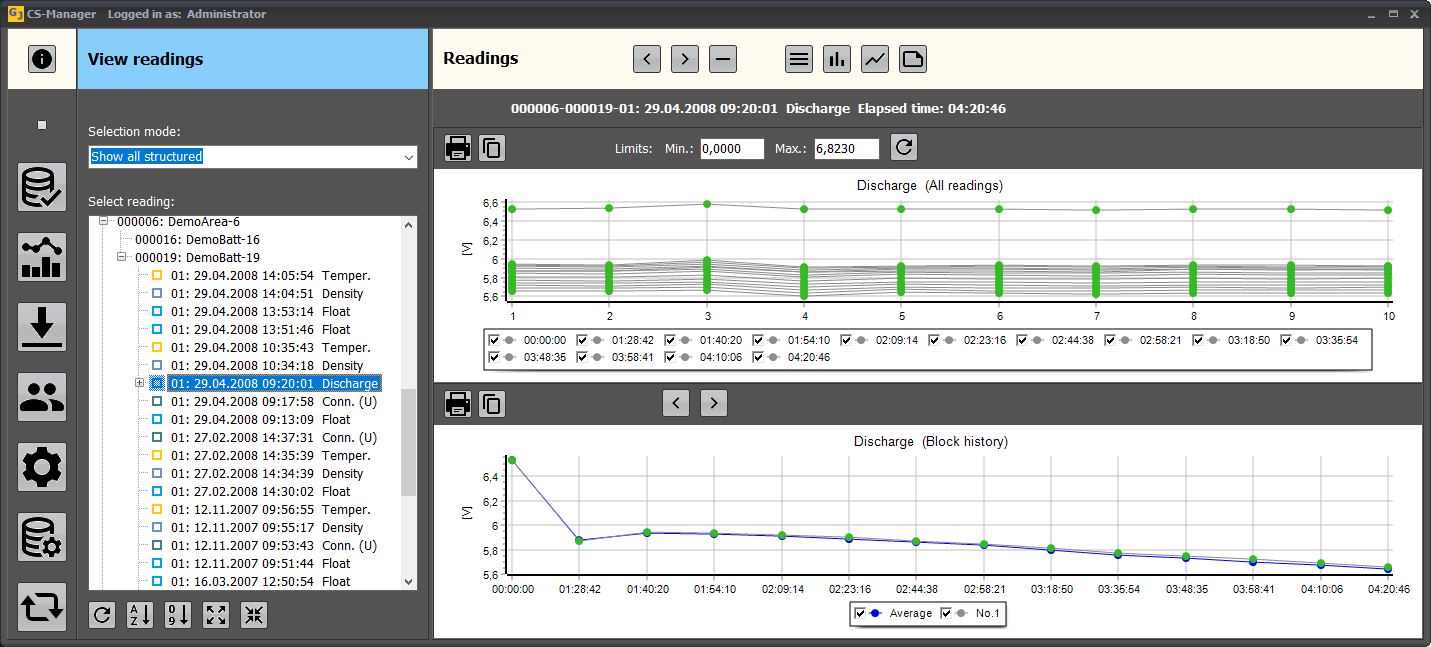
The battery management software (BMS) CS-Manager integrates data management, logistics and measured value analysis for the TMC-2001RTS and TMC-2001TEC battery testers under a common interface. An important component is the powerful and flexible SQL database. This database can be located on a single workstation computer or on a central server for parallel access by several users. This makes this CS-Manager software suitable for individual users, operators of larger service companies and industrial applications. Meaningful reports can be created to document maintenance work (Examples: Report-1, Report-2, Report-3). A quick printout of a graph with measured values is also possible (Examples: Float-(abs), Float-(rel)).
The CS-Manager software is equipped for the future. Future integration of rectifiers and inverters and UPS-specific requirements are already taken into account in the database structure.
The CS-Manager software is made available to users of our systems free of charge.
CS-Manager performance features:
- Installation as a single workstation
- Installation of the database on a central server (SQL database with parallel access)
- User administration with rights assignment
- Definition of areas, batteries, block types, manufacturers and groups
- Simple integration of parallel strings
- Integration of two dummy cells/string possible.
- Assignment of a battery to a tour number or group (tour planning and freely definable group assignments possible)
- Integration of geocoordinates in the battery definition
- Filter functions for batteries (tours, groups, area, block type and date ranges for the next maintenance)
- Upload battery definitions into the tester.
- Upload filtered battery definitions into the tester (e.g. only the batteries of a tour to be tested)
- Reading out the measured values from TMC-2001/RTS and TMC-2001TEC
- Reading the measured values from a transmission file
- Powerful filter functions for measurement series (date ranges, block types, groups and tours)
- Selection of the measurement series from the folder view, subdivided by area and battery.
- Selection from the most recently transmitted measurement series
- Selection of the measurement series according to the type of measurement.
- Measurement series in tabular view
- Measurement series in bar charts
- Measurement series as history charts
- Measurement series as interval graphs
- Comments can be added to individual graphics. These also appear later in the printout.
- Absolute and relative display of the measured values
- Copy the diagrams to the clipboard
- Export of a measurement series as a csv file
- Printout of meaningful reports (Examples: Report-1, Report-2, Report-3). You can add your own comments.
- Direct printout of a graph with measured values (Examples: Float-(abs), Float-(rel))
- Integration of your own logo in the report possible
Example extracts from the battery management (BMS) software:
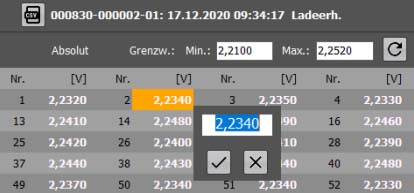
The measured values can be subsequently edited in the tabular view. Edited measured values are labelled separately in all diagrams and reports.
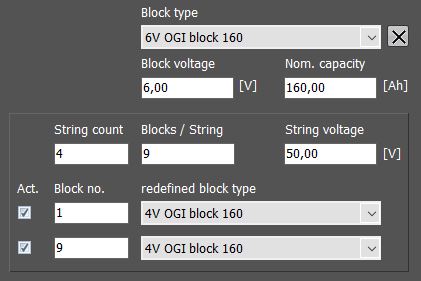
A subsection of the battery definition specifies the number of strings and blocks used. Two blocks can be specified separately.

It is possible to remove measured values from the calculations. Blocks with blank cells are labelled blue, blocks with edited measured values are labelled yellow. Measured values removed from the calculations are highlighted in grey.
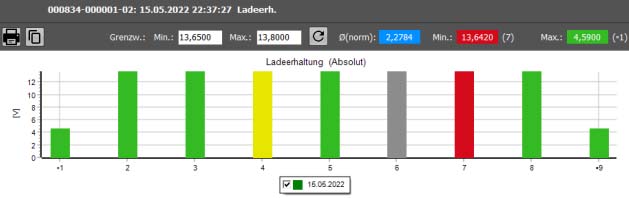
Bar diagram of float voltages. Blocks 1 and 9 in this example are 4V blocks in combination with 12V blocks. No incorrect limit value violation is displayed (normalised view).
CS-Manager History chart:
History diagrams of the measurement types used help with trend analysis and evaluation:
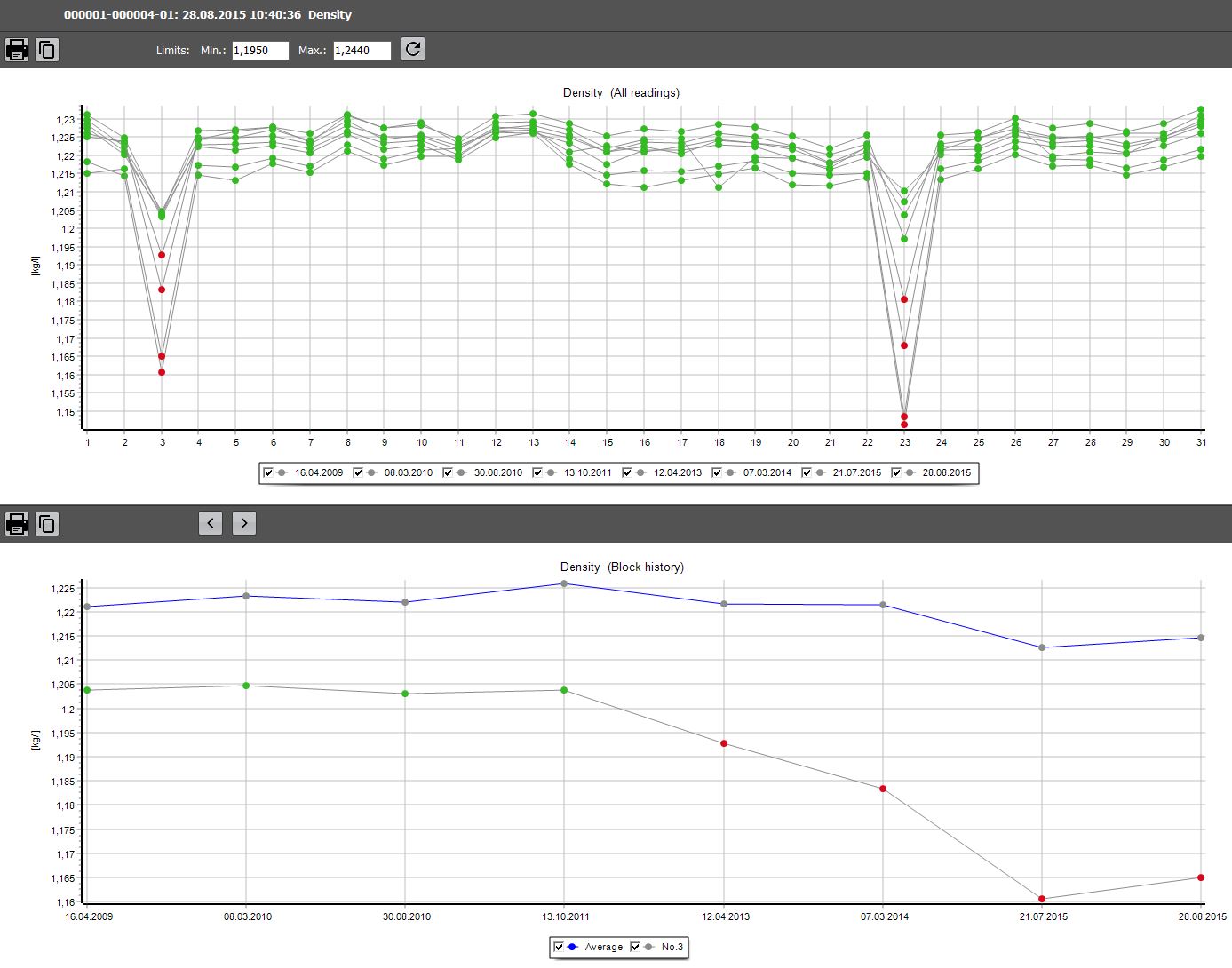
CS-Manager Interval chart:
Interval recordings are clearly displayed. It is possible to mark certain areas in the interval in order to determine the exact Ah or Wh. Each recorded measuring point can be displayed precisely thanks to the built-in cursor functions.
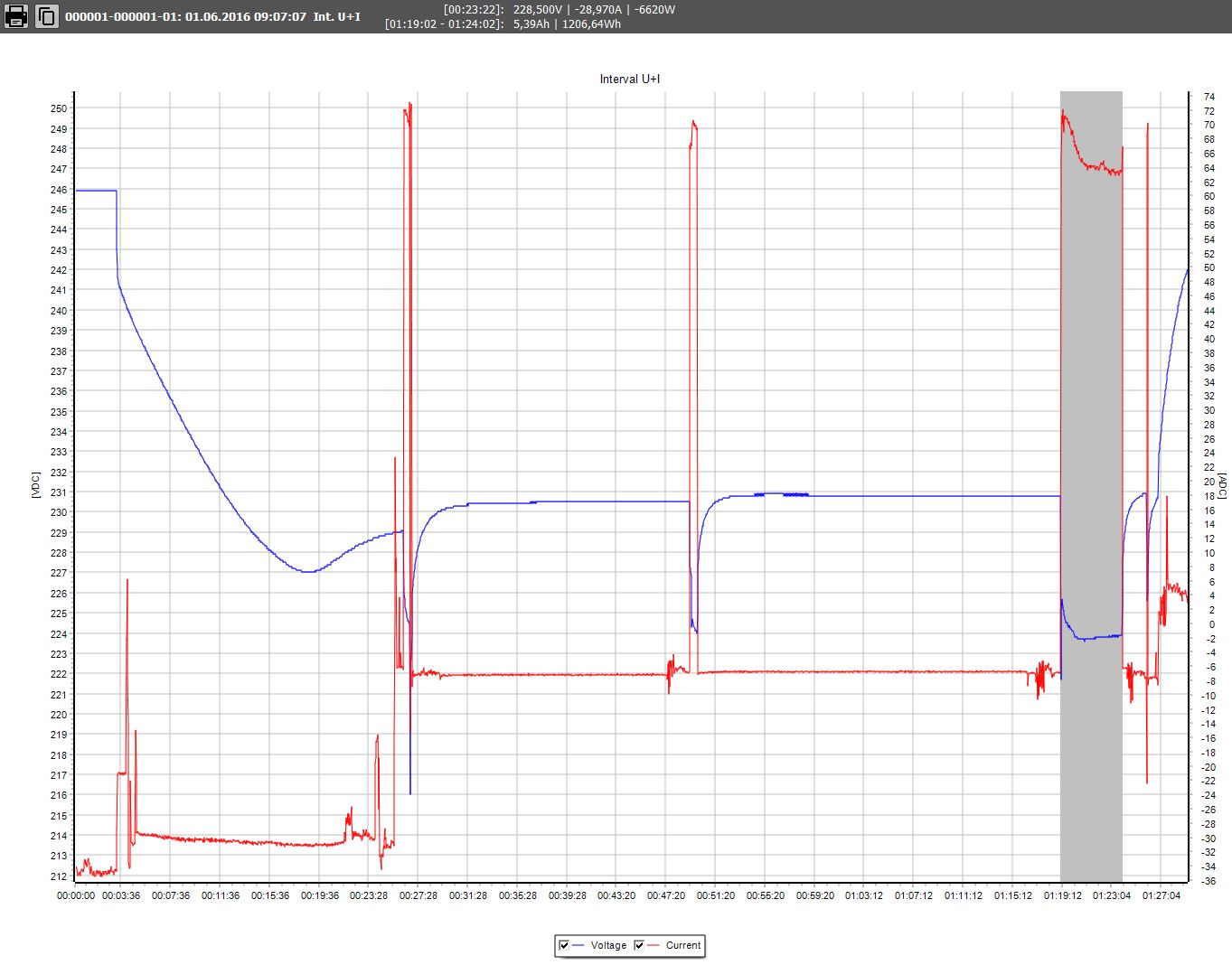
Data selection:
The BMS-display of the measurement series can be selected according to requirements. In addition to the arrangement in a tree structure, sorted by locations and batteries, a display by measurement type or a display of the latest transmissions is possible.
BMS-tree by area and battery
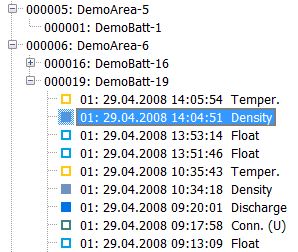
BMS-list of the measurements: Latest first